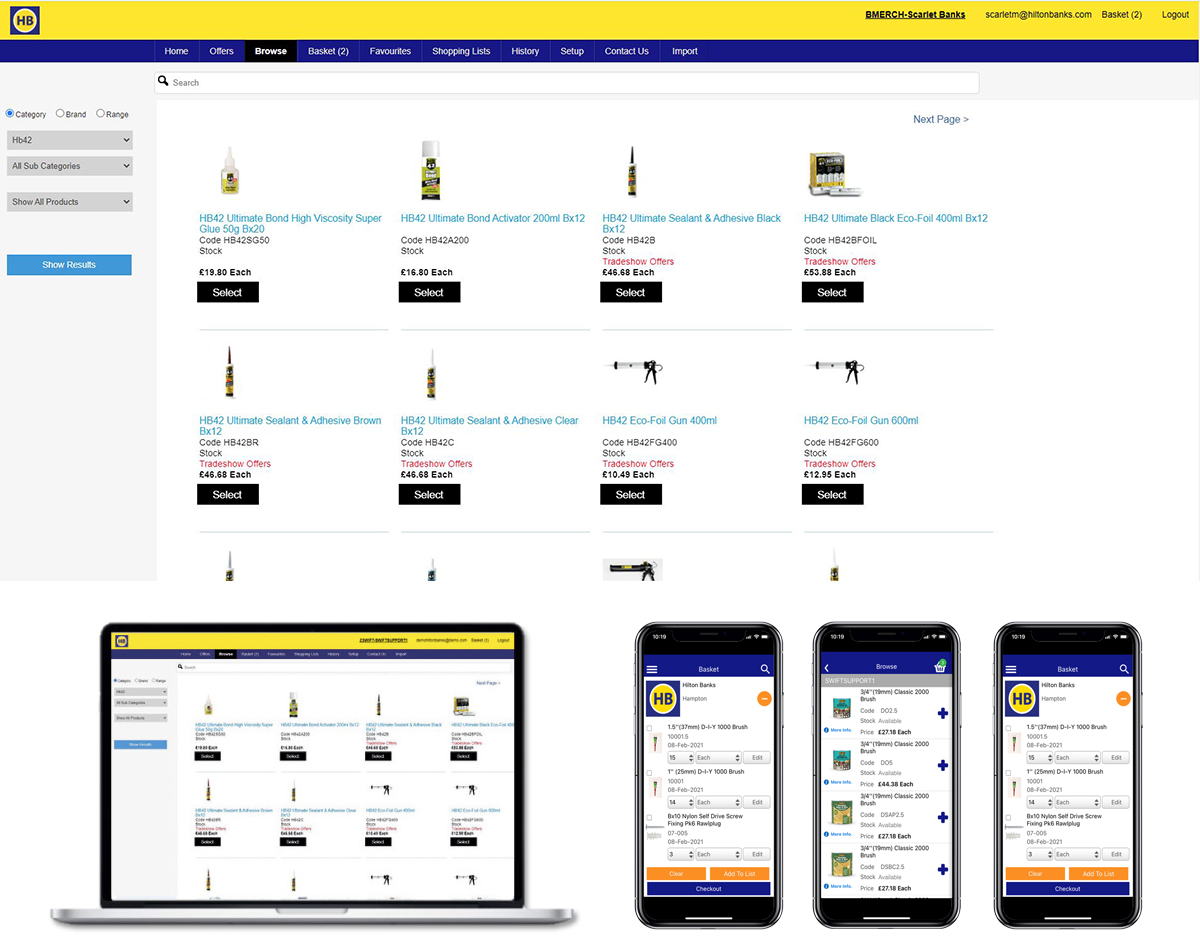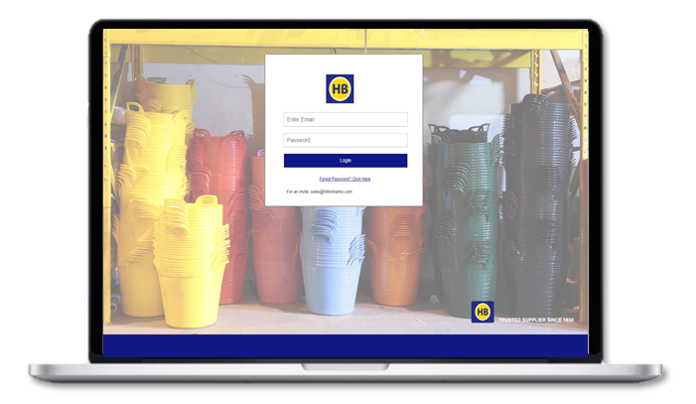The HB42 & Partners App
Online & Mobile Ordering
Take advantage of the NEW HB APP and start saving time and money. The HB App means far less ‘paperwork’, orders can be made in less time using saved favourites and previous orders. The HB App also offers you exclusive App only discounts and deals.
Our App is easy to use, order 24/7 anytime
The HB App is available to use on both iOS and Android mobile phones, including desktop and laptop – designed and configured for all software platforms.
To sign up, please email enquiries@hiltonbanks.com with your name, business name and telephone number and we will send you an invite with your login details.
Download to your mobile:
iPhone: Select the ‘App Store’ icon on your phone and search HB42 OR Hilton Banks click on the ‘APPLE – Download on the App Store’ button.
Android: Select the ‘Google play’ icon on your phone and search HB42 or Hilton Banks or click on the ‘ANDROID – Get it on Google Play’ button’.